ZIMO MXULFA Decoder Update Module
Last Updated 250316
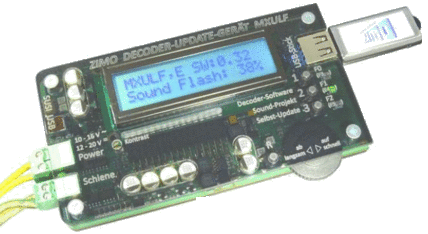
The ZIMO MXULFA is a proprietary decoder update tool used to update firmware and load sound files on ZIMO decoders.
Like other brands and update tools, the MXULFA is made by ZIMO for ZIMO. It is not intended to be a universal update tool.
The product can be used as a stand-alone device, with the MXTAP and MSTAP series of decoder test modules, and also with the MX1/MX10 ZIMO Command Stations.
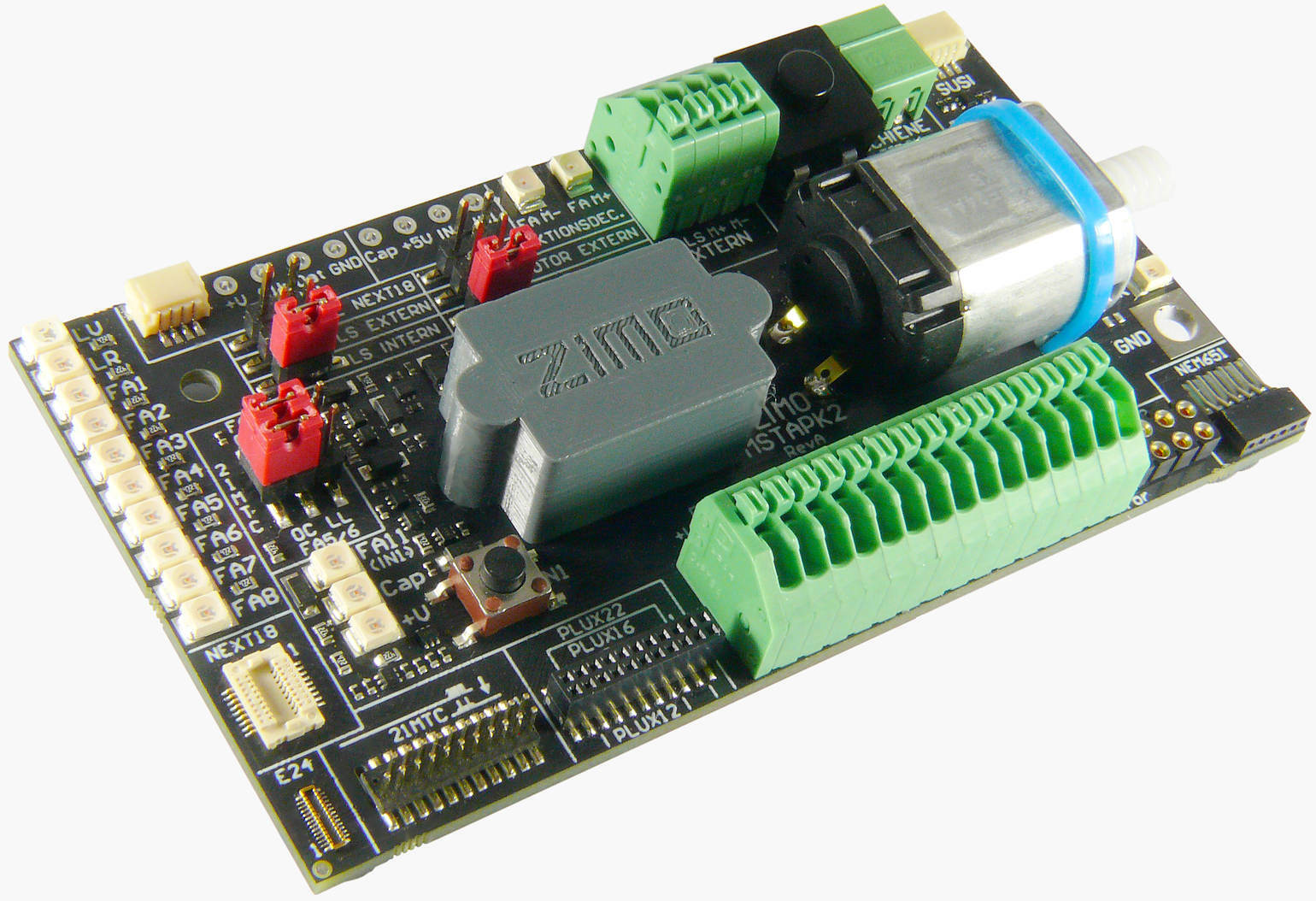
Loading Files
The MXULFA can be used as a stand-alone device by copying files to a traditional USB2.0 thumb drive or as a computer interface via the USB-MINI connection in conjunction with the ZIMO ZSP or ZCS software programs.
CLICK HERE for more information on ZSP Software.
CLICK HERE for more information on ZCS Software.
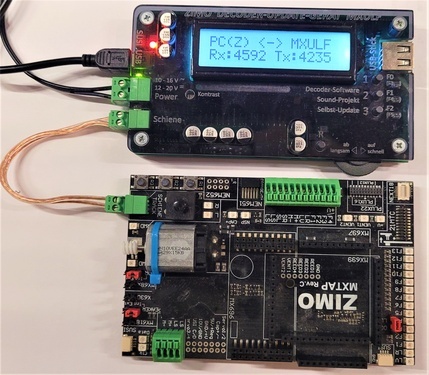
Upgrade Options
SBS4DCC offers replacement terminal blocks, a 16V 4.5A Power Supply with US-type plugs and a compatible USB-MINI cable if you do not have these available.


Note: The MXULFA is shipped with 1x terminal block, 1x SUSI Cable, and 1x USB2.0 thumb drive only. Power supply is not included.
Application Notes
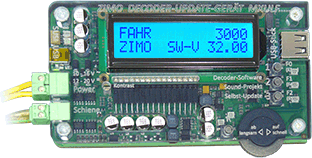
Check out the ZIMO MXULFA Decoder Update Module Tips & Tricks page that provides instructions for use and additional information on the subject.
High Speed Loading via SUSI
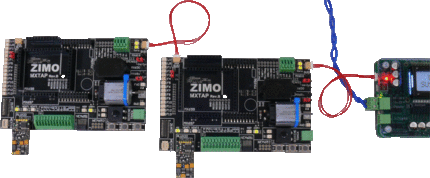
New SUSI protocol to speed up loading of sound projects, implemented from: SW Version 0.62 (MXULFA) and SW Version 35.00, 34.10 partly (in Decoder).
The Sound Project loading via "SUSI" (using the "SUSI" terminals of the decoder, but not the standard "SUSI" protocol) is up to 10 times faster than by rail.
For decoders with direct connections (PluX, MTC, Next18 & E24) the SUSI interface is integrated into these plugs: to connect to the MXULFA, this is best done by using the test and connection board MSTAP (-K2, -G); see example above.
Loading via the new "SUSI" protocol works much more reliable than the "old". It also enables the simultaneous loading of multiple decoders.
You can also use several terminal boards MSTAP (-K2 or -G), connected together.
ZCS (ZIMO CV Setting Tool)

Unlike solutions that support a large number of types of decoders from different manufacturers, ZCS (ZIMO CV Setting Tool), which is developed and is maintained currently by Matthias Manhart, is focused on ZIMO decoders with graphical user interface.
In the field of sound configuration (where there is no Cross-manufacturer standards) a special program like ZCS has better options than a universal software, although the latter of course, has advantages, it just depends on the application.
With firmware 0.61.26 for MXULFA, ZCS Version 4.05 is supported in the new so-called live mode for reading and writing CVs and to drive the decoder. The live mode is switched on and off using the button at the bottom left. Once the live mode is enabled, an additional window will appear with a software remote driver. The cab (Fahrpult) screen allows the direct driving of the decoder connected to the MXULFA with 28 functions. The button "Ërkennen" (Recognize) from the cab screen, reads and displays the version and type of the decoder, plus the firmware. In live mode, any changes to the CVs are directly transmitted to the decoder. In this mode the remote vehicle can be changed using the programming track or programming on the main (POM). To customize CVs, the mode POM "main line" is used because changes in the decoder can be observed directly. In the "CV" window, individual CVs can be read or written. To do this, click in the desired CV and press "r" for read or "w" for writing. In the main window, at the bottom, the last 4 commands to the decoder can be seen. Any error messages are displayed are also displayed here.
In the penultimate ZIMO Newsletter (June 2014) the combination offer" MXULFA-PF "was presented, in addition to the MXULFA, this contains a license for the full version of the program P.F.u. Sch. or ADAPT (Advanced Driving and Programming Tool) of E. Sperrer. Meanwhile, the MXULFA also supports the TrainProgrammer of Railroad & Co., Freiwald software since version 8.0D2. Currently being prepared is RocRail, the free "Innovative Model Railroad Control System" for cooperation with MXULFA. There is also in the works plans to connect to DecoderPro (JMRI Project).