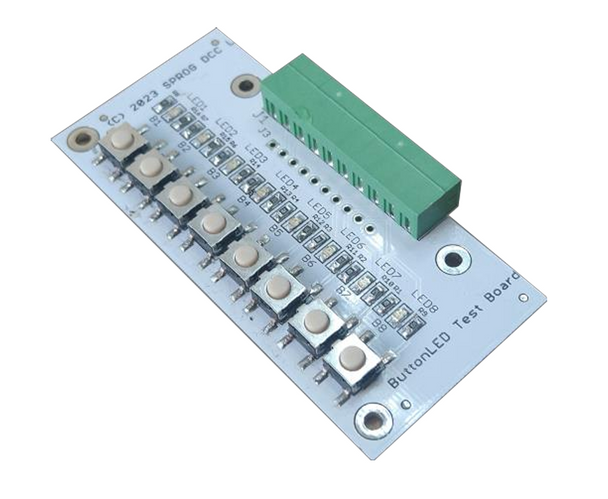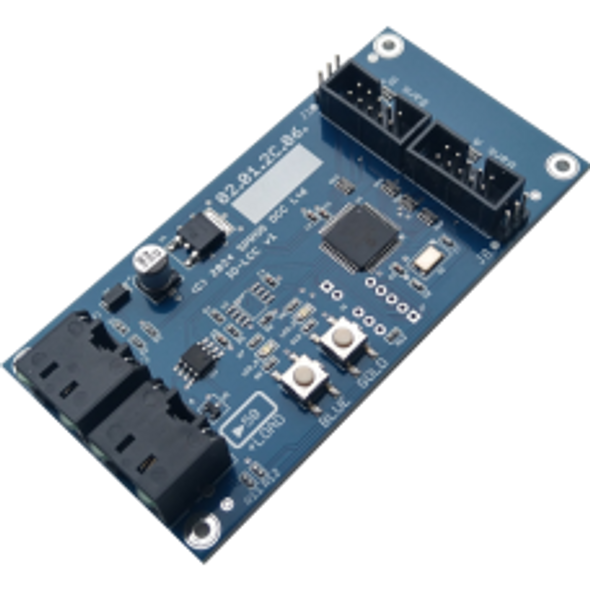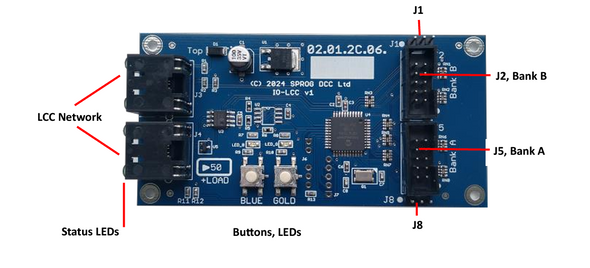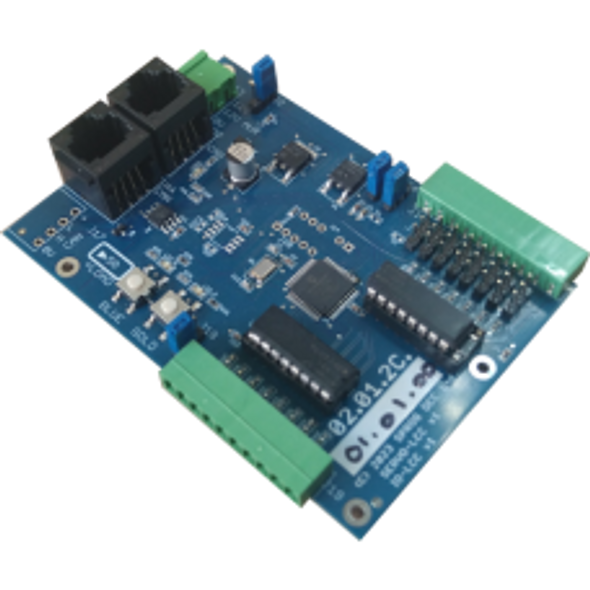Description
SPROG LCC ButtonLED LCC Network Test Module
The ButtonLED is a small test board for our SPROG LCC I/O modules. It has 8 push buttons and 8 LEDs (Light Emitting Diodes) that are able to monitor and control the I/O channels.
I/O channels can be configured as inputs, outputs or Button/LEDs. Not all modes may be available on all modules. Consult individual module documentation for full details.
Input Channels
The ButtonLED pushbuttons may be used to simulate actions on the layout to test event generation in the I/O module when an I/O channel is configured as an input. The pushbutton pulls the I/O channel input low when pressed. A pull-up resistor pulls the I/O channel input high when the button is not pressed.
If you decide that the button is defined as off when not pressed and on when pressed, the I/O channel polarity should be set to invert the I/O channel to generate matching on and off events.
Output Channels
The LEDs may be used to monitor the I/O module outputs to check the action of consumed events. The LED will illuminate when the output is low. If you want an on event to light the LED, the channel polarity should be set to invert.
Button/LED Channels
Both the button and LED may be used with I/O channels configured in Button/LED mode. The output is periodically switched from output to input to sample the state of the button.
Additional Resources
MANUFACTURERS WEBSITE: |
|
SOUND CONFIGURATION & SOUND FILE RESOURCES: |
|
FIRMWARE & SOFTWARE RESOURCES: |
|
PRODUCT MANUALS & TECHNICAL DOCUMENT RESOURCES: |
|
MANUFACTURERS WARRANTY & REPAIRS: |
|
ADDITIONAL INFORMATION - DCC TIPS: |
|
ADDITIONAL INFORMATION (1): |
|
ADDITIONAL INFORMATION (2): |
Additional Information
PRODUCT CLASS : |
All Scales |
SIZE-INCH (L x W x H): |
0 x 0 x 0 in |
SIZE-METRIC (L x W x H): |
0 x 0 x 0 mm |
ADDITIONAL FEATURES: |
NA |
NOTES (1): |
NA |
NOTES (2): |
NA |