Description
ZIMO MX10 DCC Command Station
The MX10 is the central unit or "Command Station" of the digital control system from ZIMO.
The ZIMO Command Station features modern technology and compact design.
At first glance, you see the very small dimensions (18 cm wide, 3 cm high), and the lack of heat sinks and fans.
Thanks to state-of-the-art power electronics - five high-frequency switching regulators for rail outputs and supply voltages - the device does not run hot, despite 20 A on the rail and 5 A on the bus (continuous load!).
The ZIMO system takes care of applications where high currents could cause damage (N-gauge, etc).
Thanks to special circuitry which manage shorts on the track when connected to the MX10, there are fewer sparks than on many weaker digital control systems.
The ZIMO system offers more than "a lot of power".
The advanced functionality of the ZIMO system is made possible through the incorporation of a high quality processor, expanded memory and robust software inside, plus quality measurement technology for precision RailCom detectors, a variety of integral bus connections and a standard integrated radio system.
MX10 Basic Equipment
The ZIMO MX10 DCC Command Station set includes the following:
- Command Station
- WiMi Antenna
- Terminal Block Set
NOTE: Power supply and handheld controller sold separately.
MX10 Front View
- Knob: Adjusting current, power supply and other values, throttle, collective Stop (press for 2 sec), Standby initiate (4 sec), ..
- Multi-color screen: In normal operation display voltages and currents of the rail outputs, AOS inputs, communication, etc.
- Button 1: Enable and define "automatic operations", Start decoder update, etc.
- Button 2: Access MX 10 menu (after scrolling knob), Start decoder sound loading, etc.
- Button 3: Start the driving operation from the MX10 ("Basecab"), General "Back" button, etc.
- USB socket for USB flash drive for carrying out the self-update, data loading and saving, decoder update and sound loading
- "SUSI" interface for fast sound loading for ZIMO decoders (takes about 1 min instead of 10 min)
- CAN socket for ZIMO cabs (controllers MX32, MX31, MX21, MX2) and ZIMO modules (MX8, MX9)
- XNET jack for input devices such as Roco Lokmaus, Massoth Dimax Navigator, and other XNET devices

The "Normal screen"
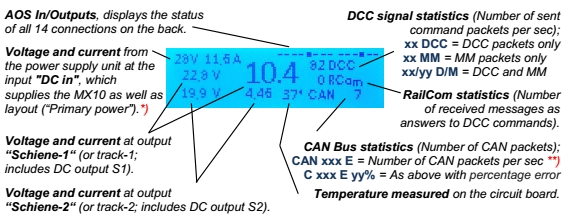
... and its Display Panels
Setting screens for:
 |
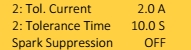 |
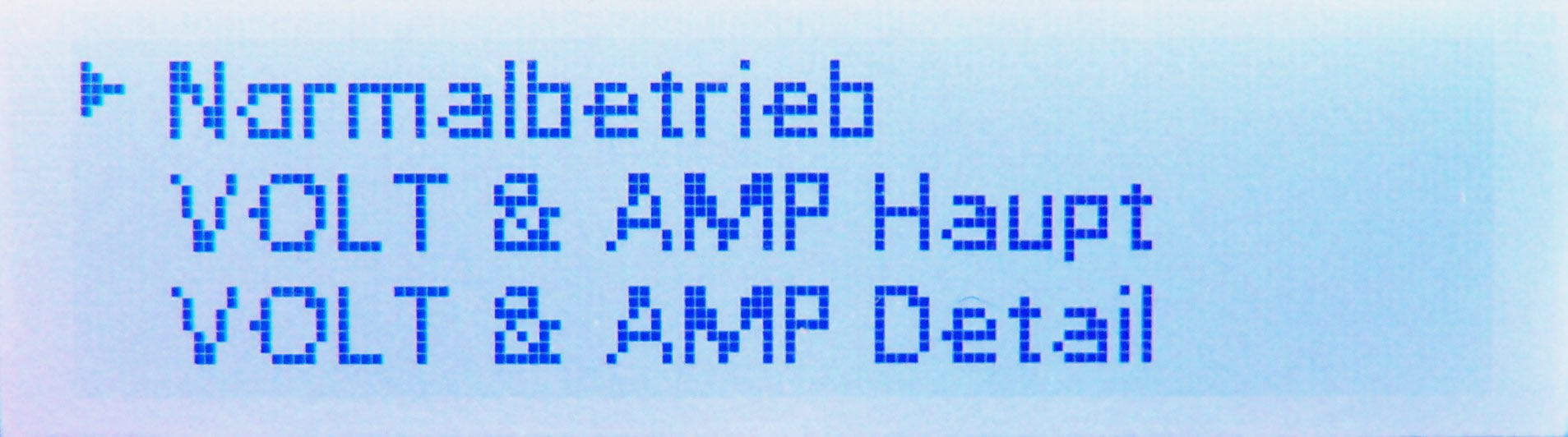 |
Voltage |
Current | VOLT & AMP Master and Detail |
 |
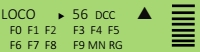 |
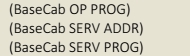 |
Short Circuit Display (OVC) |
Drive Screen |
Menu for "BaseCab" Functions |

MX10 Rear View
- Far left: large screw terminals for power supply (NOT transformer) with galvanically isolated DC output, 25 - 35 V, 80 - 600 Watt
- Medium size screw terminals for "Track 1" (Schiene 1"" = Main Line) up to 12 A
- Triple screw terminals for DC voltages "S1" and "S2" (the precursors of the track outputs "Schiene 1" and "Schiene 2")
- Small screw terminals for "Track 2" ("Schiene 2", as programming and decoder update track, or as a second circuit with its own data signal) up to 8 A
- Above the screw terminals, 8 inputs for AOS's and other contact track inputs, emergency stop buttons, ... and 6 LED and relay outputs
- CAN socket for ZIMO devices with sync cables for connecting boosters and StEin modules
- LAN connector for Ethernet (for example, the wireless router), Loconet socket, USB client socket (to connect the computer), WiMi antenna
Specifications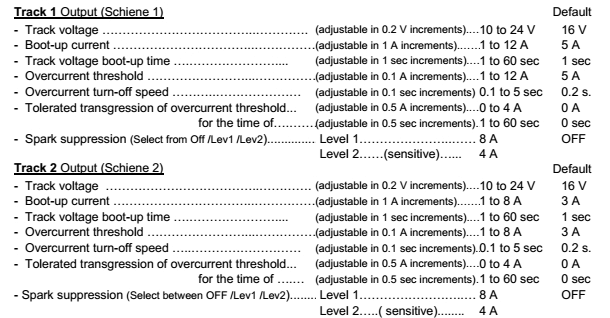
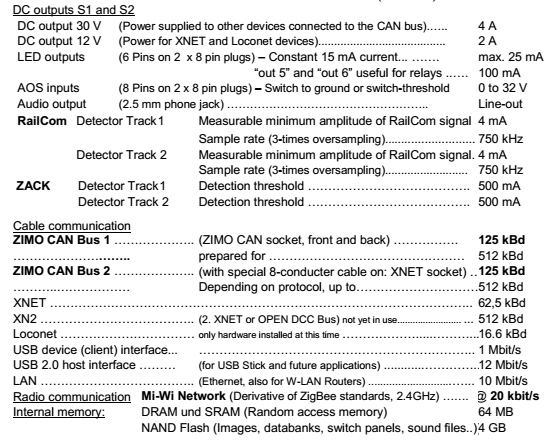
System Configuration
Typical system configurations consisting of MX10, MX32 cabs and MX32FU (wireless), Stationary Setup Modules of "StEin" class
NOTE: the use of "old" cabs (MX31, ...) is possible; but, for the "old" modules MX8 and MX9, special precautions must be adhered to (using the second CAN bus)
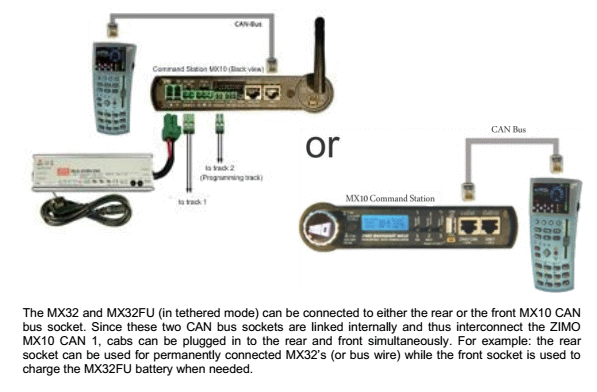
NOTE: In pure computer control or operation via virtual input devices (mobile phones, tablets, ... via USB, LAN), the MX10 can be used without cabs (controllers).
MX32FU radio cabs can be operated in tethered or radio mode. When operated with the current MX10 command station in contrast to earlier ZIMO systems NO additional radio module is required, as this is already built-in to the command station.
This figure shows a more extensive setup with multiple ZIMO devices:
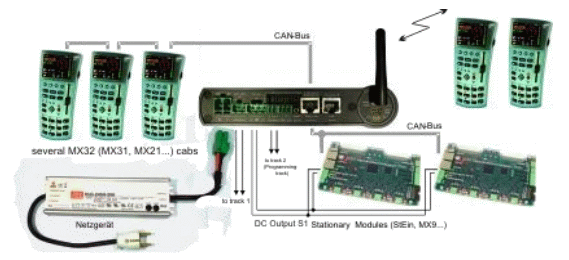
|
Primary Power Supply, Driving Voltage and Driving Current The Command Station requires an external regulated power supply (NO transformer) to provide primary power to the system, control bus and track outputs, which means a significant reduction of the power loss and heat compared to the "old" devices. Therefore, the ZIMO Command Station can achieve high output power (up to 600 W) from a very compact design. |
 The Power Supply (30 V, 240 Watt) |
|
Track Protocols and Data Management |
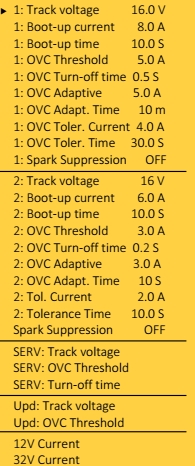 |
|
CAN Bus (internal to ZIMO System Communications) and Bus Systems for 3rd party products |
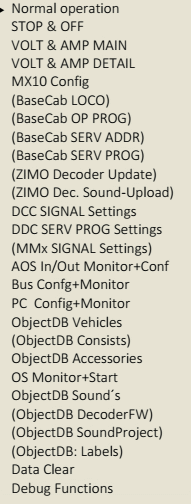 |
Additional Resources
MANUFACTURERS WEBSITE: |
|
SOUND CONFIGURATION & SOUND FILE RESOURCES: |
|
FIRMWARE & SOFTWARE RESOURCES: |
|
PRODUCT MANUALS & TECHNICAL DOCUMENT RESOURCES: |
|
MANUFACTURERS WARRANTY & REPAIRS: |
|
ADDITIONAL INFORMATION - DCC TIPS: |
|
ADDITIONAL INFORMATION (1): |
|
ADDITIONAL INFORMATION (2): |
Additional Information
PRODUCT CLASS : |
All Scales |
SIZE-INCH (L x W x H): |
0 x 0 x 0 in |
SIZE-METRIC (L x W x H): |
0 x 0 x 0 mm |
ADDITIONAL FEATURES: |
NA |
NOTES (1): |
NA |
NOTES (2): |
NA |
















