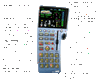Description
ZIMO MX33FU Wireless Cab DCC Walk Around Hand-held ThrottleThrottle
The tethered MX33 and its wireless version MX33FU walk around hand-held throttles, are the main input devices of digital multi-train control system from ZIMO.
They are used together with the MX10 DCC Command Station or with its predecessors (MX1, MX1HS, MX1EC).
They can also be used with the ROCO Z21 Command Station.
MX33 Features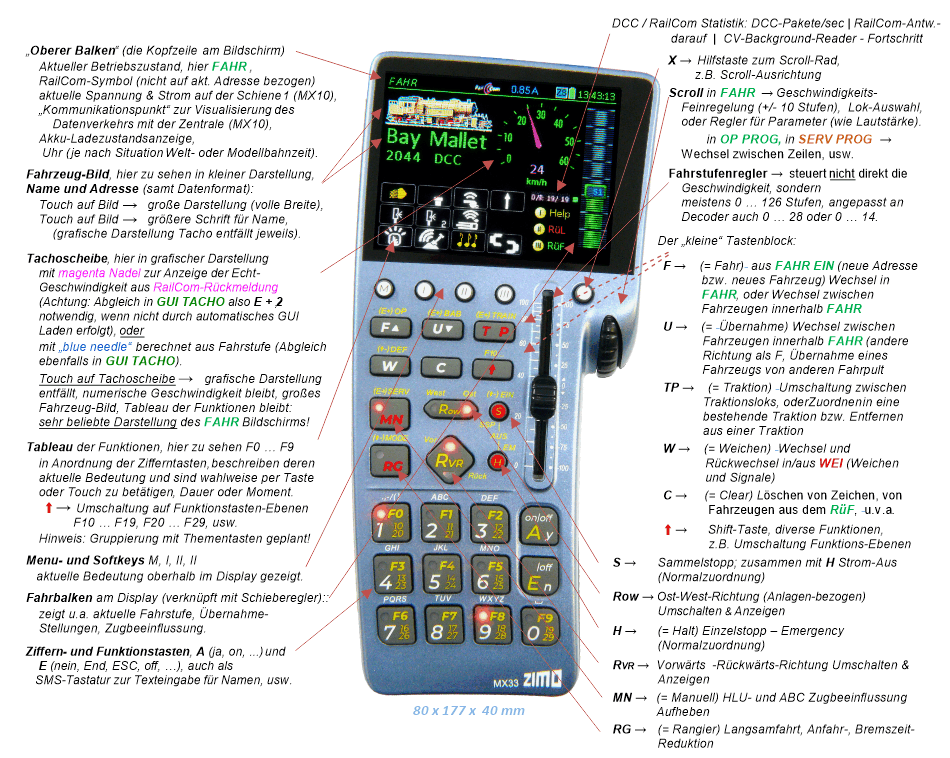
MX33 Specifications
| Current demand (at 20 - 30 V on the CAN Bus Cable )70 mA to (during battery charging) | 300 mA |
| Battery in the (non-wireless) MX33 version / in the wireless MX33FU | 100 / 2200 mAh |
| Battery life in the (non-wireless) MX33 version / in the wireless MX33FU | 15 min / ca. 5h |
| Dimensions Wfront - Wback x Hfront - Hback x L | 177 x 80 x 40mm |
| Weight MX33 | 180 g |
| Weight MX33FU | 240 g |
The external design of the ZIMO remotes MX31, MX32, MX33
The curved design, which has been slightly modified from generation to generation, has already become a ZIMO trademark. The basic idea behind this form of housing, namely that the device can be used as a table control desk or as a walk-around hand controller, has been tried and tested by users for many years.
Cable and wireless versions
ZIMO remote control desks are available in two versions:
- for exclusive use on the CAN bus and
- with integrated radio module and built-in battery for optional, wireless use via radio or via the CAN bus,
whereby the battery is charged at the same time via the bus cable.
The operation is practically identical in cable or radio mode, only certain loading sequences (photos, larger files,...) can take longer or be prevented via radio.
Software update via USB stick
In order to make the software update as problem-free as possible, a USB socket (host) is installed (USB-C on the MX33), into which a standard memory stick with the new software version downloaded from the ZIMO website is plugged in.
Additional locomotive image collections, operating languages, signal boxes, etc. are also loaded into the device in this way via a USB stick.
RailCom
ZIMO cabs do not contain any special hardware for “RailCom”, as the detectors are located in the control center and distributed in external modules (local detectors). Like all other data, the RailCom information reaches the MX33 via the CAN bus.
RailCom, i.e. the ability of the decoders to send feedback to the system, is a fundamental part of the ZIMO system. Of course, operation is also possible with decoders that do not support RailCom; But RailCom-capable decoders are better, namely those that offer more than just CV programming and reading, as well as reporting your own address.
The operating concept
As is usual with modern devices, the aim is for operation to be “intuitive” without having to study the operating instructions in detail, which is of course only possible to a limited extent. During use, the user finds information on the screen about the current options, e.g. the current assignment of the softkeys and other flexibly assigned keys. If necessary, a context-related help file can also be displayed (not available everywhere).
The touch capability of the screen is primarily used to change the way it is displayed (switching between small and large locomotive photos, switching between speedometer scales, setting switches in future signal boxes, etc.).
A focus is also on the operating states "SERV PROG", the programming and reading of CVs in "Service mode" (actually a relic from the early days of digital technology) and "OPMODE PROG", programming in the "Operational mode" ("PoM") . Decoders from manufacturers other than ZIMO are also supported by CV handling with command line storage and CV set management, but ZIMO decoders are supported to an extended extent.
The operating state “WEI” (so called for traditional reasons) combines switches and signals, regardless of their connection locations on various decoders and modules, in “switching panels” where they are operated using a number key or touch.
* RailCom is a Trade Mark of Lenz GmbH
Additional Resources
MANUFACTURERS WEBSITE: |
|
SOUND CONFIGURATION & SOUND FILE RESOURCES: |
|
FIRMWARE & SOFTWARE RESOURCES: |
|
PRODUCT MANUALS & TECHNICAL DOCUMENT RESOURCES: |
|
MANUFACTURERS WARRANTY & REPAIRS: |
|
ADDITIONAL INFORMATION - DCC TIPS: |
|
ADDITIONAL INFORMATION (1): |
|
ADDITIONAL INFORMATION (2): |
Additional Information
PRODUCT CLASS : |
All Scales |
SIZE-INCH (L x W x H): |
0 x 0 x 0 in |
SIZE-METRIC (L x W x H): |
0 x 0 x 0 mm |
ADDITIONAL FEATURES: |
NA |
NOTES (1): |
NA |
NOTES (2): |
NA |