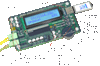ZIMO DCC
ZIMO MXULFA Decoder Update Module with LCD Display
- UPC:
- 9009606600028
- MPN:
- MXULFA
- Condition:
- New
Description
Zimo MXULFA DCC Decoder Update Module with LCD Display
The MXULFA are more than a simple decoder update and programming tool. It is designed to function as a small digital system.
- Loading software updates into all models of ZIMO decoders using the MXTAP decoder test stand or installed in a vehicle while on the "programming track"
- Loading sound projects into all models of ZIMO decoders using the MSTAP and MXTAP decoder test stand or installed in a vehicle while on the "programming track"
- Fast sound loading via SUSI connections to the decoder; about 1 min instead of 10 min
- Motor and function output test capability for one address using the on board controls
- CV read/write capability for all models of ZIMO decoders using the MSTAP and MXTAP decoder test stand or installed in a vehicle while on the "programming track"
- CV read/write capability for load codes for coded sound projects
- Synchronous update for installed ZIMO MX820 series accessory decoders
- Update tasks can be so controlled by computer via USB cable or manually via USB stick
MXULFA can be used as an inexpensive workbench or desktop system including CV programming and testing of other brands of decoders (NOT for software updates and loading sound projects).
- Operating and display elements of the MXULFA: 4 buttons, 1 scrollwheel, and 8 two-color LEDs.
- External connections:
- screw terminals for voltage input
- screw terminals for signal and power output
- "SUSI" connector
- USB (client, to computer)
- USB (host, for USB stick)
- 2 x 16 character backlit LCD display
- Can be powered from any voltage source (DC 10 - 16V, AC 10 - 20V)
- Power supply and USB cable sold separately!
The MXULFA package includes, 2-pin DC Power In Connector, 2-pin Track Out Connector, SUSI Cable, and a USB flash drive with Windows drivers for MXULFA plus some software programs to update and configure ZIMO decoders.
MXULFA Operation For Software Update or Sound Project Loading
Manual operation via USB Stick is very simple.
- Copy the current version of decoder software and or .zpp sound file to the root directory of the USB Stick included with the unit.
- Insert the USB Stick into the USB host socket and turn on power to the unit.
- Allow the unit to boot up fully until the display shows the name of the software file on line one and the sound file on line two.
- LED 1 will display green if a valid software file is detected.
- LED 2 will display green if a valid sound file is detected.
- Firmly press and release Button 1 to load the software file. The display will refelect the current status once the update is initiated.
- Firmly press and release Button 2 to load the sound file. The display will refelect the current status once the update is initiated.
MXULFA Operation For Testing or Operating A Decoder
Press and hold the R key to call up the options menu where tasks like DRIVE or LOAD CODE are preprogrammed and executed.
- Use the R button to tab through options.
- Use the scroll wheel to select the desired input value.
Press and release the R-key briefly to switch to drive mode.
- First MXULFA automatically reads necessary CVs from the connected decoder (which can be monitored on the display).
- Use the scroll wheel to control motor speed.
- Use the R button to control the direction of travel.
- Use buttons 1, 2, 3 to toggle the first 3 functions (you switch between the ranges F0, F1, F2 then F3 then F4.F5 F6, F7, F8, as shown on the display, by long-pressing the buttons)
Refer to the MXULFA manual for a full description of capabilites and operating instructions.
Additional Resources
MANUFACTURERS WEBSITE: |
|
SOUND CONFIGURATION & SOUND FILE RESOURCES: |
|
FIRMWARE & SOFTWARE RESOURCES: |
|
PRODUCT MANUALS & TECHNICAL DOCUMENT RESOURCES: |
|
MANUFACTURERS WARRANTY & REPAIRS: |
|
ADDITIONAL INFORMATION - DCC TIPS: |
|
ADDITIONAL INFORMATION (1): |
|
ADDITIONAL INFORMATION (2): |
Additional Information
PRODUCT CLASS : |
All Scales |
SIZE-INCH (L x W x H): |
0 x 0 x 0 in |
SIZE-METRIC (L x W x H): |
0 x 0 x 0 mm |
ADDITIONAL FEATURES: |
NA |
NOTES (1): |
NA |
NOTES (2): |
NA |